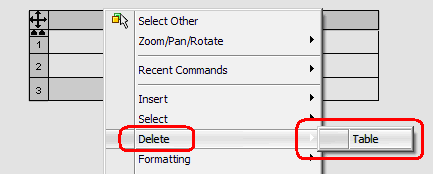The first year I went to SoildWorks World was 2008, as an attendee. I had a full schedule of breakout sessions that I attended. Having started SolidWorks Legion in 2007, this was a great opportunity to review a large number of these sessions. My reviews of SolidWorks World 2008 were spread out in many articles over the month of February 2008. These articles where written at my leisure, with no stress or time constraint.
SolidWorks World 2009 was very different for me. I was invited as Press. Though I did create a personal breakout session schedule, I missed most of those sessions. My time was occupied by press events, interviews, very late evenings, etc, and the fact that I was trying to write my articles within the time-frame of the convention. I was running on fumes by the last day of the trip.
My plan for SolidWorks World 2010 was about the same as last year, except that I wasn’t going to push myself quite as hard to write articles so quickly. This year, I again had a full schedule of breakout sessions planned. I then overlaid meetings, press conferences, writing blocks and interviews over that schedule. As a result, I was double-booked for almost every time block. Even though I originally planned to attend more breakout sessions this year, I ended up only going to 3 and 1/2 sessions; which was one session less than last year. Plus, I was still trying write my articles within the week of the convention.
This was a mistake. For my blog readers, articles about James Cameron’s press conference might be entertaining, but it doesn’t really represent the SolidWorks World that most people experience. I still want to write those articles, of course. More importantly, I want to write reviews about the breakout sessions and more products at Partner Pavilion. To me, these are the main reasons to attend SolidWorks World (or to read about it). If I am invited as Press to SolidWorks World 2011, my plan is going to be a bit different.
I still intend to layout a full schedule of breakout sessions. I still intend to do interviews and attend meetings, though I will attempt to place these in timeslots that do not interfere with breakout sessions. Each day, I will write about the big news of that day. The difference is that I plan to space out the rest of my articles throughout the month that follows SolidWorks World 2011. Instead of hurrying in-and-out the Press Room, I plan to attend more of the breakout sessions.
Hopefully, the quality of my articles will improve. This year, I had way too many typos that required fixing after being published. I also want to write some articles that are more in-depth and researched. For many topics, this cannot be done while at the convention. Also, I like to pepper my articles with appropriate links and photos, along with interesting formatting. These are hard to accomplish when I’m rushed.
Well, we’ll see how it goes. Hopefully I’m invited back to carry out my new plans. 🙂