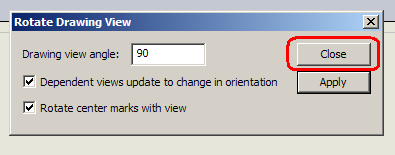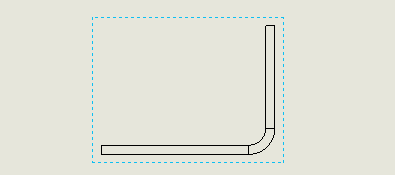- Adding 10 inches to 6 millimeters equals exactly 26 centimeters (10 in + 6mm = 26cm).
- Tautonyms is the word for scientific names where the genus and species are the same.
- Taxi is spelled exactly the same in English, French, German, Swedish, Portuguese, and Dutch.
- Mexico uses the Spanish word alto on stop signs; Spain uses the word stop.
- Don’t ask a quantum physicist to define the time length for a jiffy. You might get a long answer.